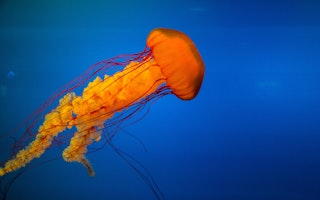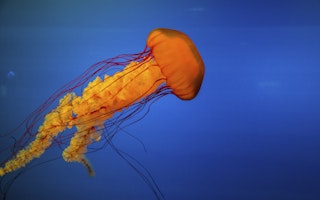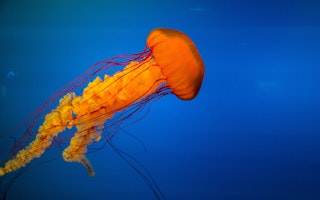Color Space
cs
The cs parameter specifies the color space of the output image. Changing or removing the color space metadata can help decrease file size, especially for smaller images such as thumbnails where it’s a larger percentage of the total file size.
cs accepts the following values:
origin: The color space of the origin image. This is the default value whencsis not specified. If it can’t be processed, we fallback tosrgb.srgb: Uses the sRGB colorspace which is an internet standard.adobergb1998: Refers to the Adobe RGB (1998) color space, which provides accurate color reproduction from screen to print.tinysrgb: Reduces the color space metadata but may cause a slight shift in color valuesstrip: Removes the colorspace for maximum size reduction. Note that colors will still be rendered, but a colorspace will not be specified.
Rendering non-web-safe colors
The Rendering API does not support non-web-safe colors. If an Origin Image uses colorspaces such as CMYK, YCCK, and other non-web-safe colors, the color space will be converted to sRGB by default when it is transformed. This may cause colors to change when using our Rendering API. To ensure that your images are accurately rendered, please verify that your origin images are using web-safe colors.
Otherwise, you can serve an image without any parameters to serve it as a passthrough, which will preserve the original colorspace.