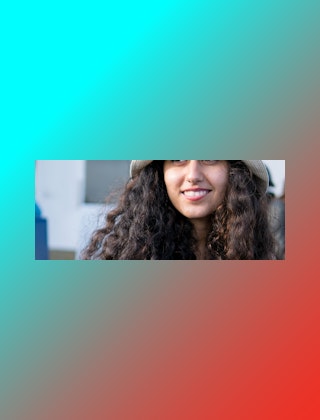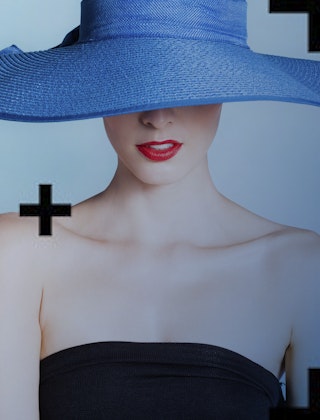Blend Crop
blend-crop
Controls how the overlay layer is cropped when blend-fit=crop.
Valid values are top, bottom, left, right, and faces. Multiple values can be used by separating them with a comma. Note: blend-crop is not applicable to color or text overlays—color overlays apply to the entire image, and text overlay cropping can be controlled with the txt-clip parameter.
- Unset: Default. Crop to the center of the overlay layer.
top: Crop from the top of the overlay layer, down.bottom: Crop from the bottom of the overlay layer, up.left: Crop from the left of the overlay layer, right.right: Crop from the right of the overlay layer, left.faces: If faces are detected in the overlay layer, attempts to center the crop to them. Otherwise, the cropping alignment will default to centered if no additional values are provided. For example,blend-crop=faces,top,rightwill crop to faces, and if there are no faces, then crops to the top right.