CDN Guidelines
Imgix combines sophisticated image manipulation, our proprietary caching infrastructure, and an industry-leading CDN (content delivery network) performance improvements into a powerful end-to-end service. Our integrated solution gives us complete visibility and flexibility over the entire image pipeline, making the service robust and easy to integrate.
With our global delivery network, your images will get to your users quickly, no matter where they are. No additional CDN is required to cache them and provide a great experience to your end users.
Our CDN POP locations are listed in the table below:
| Oceania | Europe | North America | Asia | South America | Africa |
|---|---|---|---|---|---|
| Adelaide, AU | Amsterdam, NL | Ashburn, US | Bangkok, TH | Bogota, CO | Cape Town, ZA |
| Auckland, NZ | Brussels, BE | Ashburn (Metro), US | Chennai, IN | Buenos Aires, AR | Ghana, GH |
| Brisbane, AU | Copenhagen, DK | Atlanta, US | Delhi, IN | Curitiba, BR | Johannesburg, ZA |
| Christchurch, NZ | Dublin, IE | Atlanta (Metro), US | Dubai, AE | Fortaleza, BR | |
| Honolulu, US | Frankfurt (Metro), DE | Boston, US | Fujairah Al Mahta, AE | Lima, PE | |
| Melbourne, AU | Frankfurt - Interxion, DE | Calgary, CA | Hong Kong, CN | Rio de Janeiro, BR | |
| Perth, AU | Helsinki, FI | Chicago (Metro), US | Hyderabad, IN | Santiago, CL | |
| Sydney, AU | Lisbon, PT | Columbus, US | Kolkata, IN | Sao Paulo (Metro), BR | |
| Wellington, NZ | London, GB | Dallas (Metro), US | Kuala Lumpur, MY | ||
| Madrid, ES | Denver, US | Manila, PH | |||
| Manchester, GB | Detroit, US | Mumbai, IN | |||
| Marseille, FR | Gainesville, US | Osaka, JP | |||
| Milan, IT | Houston, US | Seoul, KR | |||
| Munich, DE | Kansas City, US | Singapore, SG | |||
| Oslo, NO | Los Angeles (Metro), US | Tokyo, JP | |||
| Palermo, IT | Miami, US | Tokyo (Metro), JP | |||
| Paris (Metro), FR | Minneapolis, US | ||||
| Rome, IT | Montreal, CA | ||||
| Sofia, BG | New York City, US | ||||
| Stockholm, SE | New York City (Metro), US | ||||
| Vienna, AT | Newark, US | ||||
| Palo Alto (Metro), US | |||||
| Phoenix, US | |||||
| Portland, US | |||||
| San Jose, US | |||||
| Seattle (Metro), US | |||||
| St.Louis, US | |||||
| Toronto, CA | |||||
| Vancouver, CA |
Imgix Caching Architecture
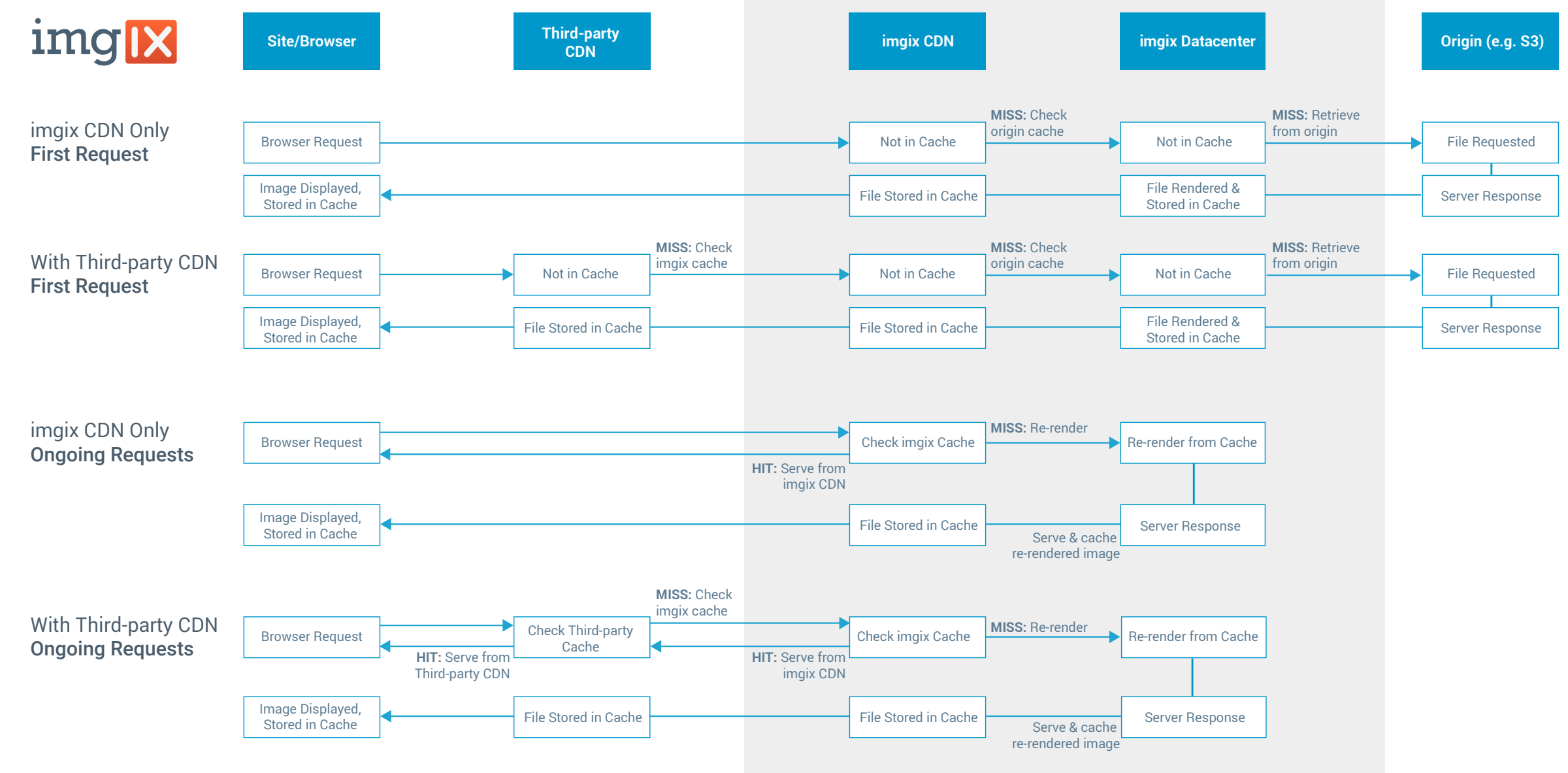
Imgix employs a multi-layer caching strategy to balance performance, cost, and reliability across millions of assets and requests. Each cache layer plays a specific role in minimizing latency, reducing egress bandwidth, and managing render efficiency.
Cache Layers
- Origin Cache – Stores the original, unmodified assets fetched from your Source. This cache reduces egress bandwidth from your Origin and holds AI-generated renders to minimize premium render credit usage.
- Shield Cache – Acts as an intermediate “regional” cache that sits between the Origin and the Edge, and is located in two geographic regions (
us-east-1andeu-central-1). It reduces the hop length and distance oncache missfrom edge POPs. - Edge Cache – The outermost layer of the Imgix CDN. These caches are distributed globally and serve content directly to end users. The Edge Cache is optimized for low-latency delivery and high cache hit ratios.
Cache Hits and Misses
A cache hit occurs when an image request is fulfilled from a cache layer, resulting in near-instant delivery. A cache miss occurs when a requested image is not found in the current cache layer and must be fetched or rendered from an upstream layer.
- A MISS at both the shield and edge layers triggers a render of the image.
- Render credits are consumed based on how many render requests occur — typically every time a cache MISS/MISS chain happens.
- First-time renders generally experience higher latency while the asset is fetched and generated.
Improving Cache Hit Ratios
While Imgix automatically optimizes caching behavior, you can improve cache efficiency with thoughtful TTL (time-to-live) configuration and traffic management.
- The cache TTL controls how long an object can remain in cache. However, it does not guarantee that an asset will remain cached for the full duration.
- Imgix uses a variant of LRU (Least Recently Used) eviction in its CDN caches, meaning that even assets with a long TTL (e.g., one year) can be evicted earlier based on overall traffic and cache pressure. The rule of thumb is that the more frequently an asset is accessed, the longer it will remain in that specific cache location (shield and Edge).
- The Origin Cache honors the configured TTL, making it important to choose values that reflect your content’s “active life” — how long it’s likely to receive regular traffic.
- Short TTLs lead to more frequent renders and higher latency, while long TTLs reduce render frequency but can increase your Origin cache storage credit usage.
- For most use cases, a 60-day TTL with “Enforce Minimum” enabled provides an optimal balance between performance and cost.
A healthy cache hit ratio is typically above 80% and 95% of your total requests, depending on your specific application and content. For example, an auction listing site with images that change daily may have as low a cache ratio as under 80% compared to a blog with static images due to how often images are updated.
As for render request percentages, it is common to see anywhere between 1% to 15% of your total requests being renders, depending on your cache TTL and traffic patterns.
If possible, we recommend that you not use a third-party CDN on top of the one we provide. Due to the close integration of all components of the Imgix service, performance with a third-party CDN may be reduced and some features will not be available.
Having two CDNs participate in each image request will cause initial image renders to take longer, and will have adverse effects on cache hit ratio. Cache hit ratio is the percentage of requests served by the CDN cache versus requests that have to go back to the origin. Adding a third-party CDN increases the chances of an initial miss, because it will not be tuned to match up to our backend systems in the way our CDN is.
Imgix-Specific Feature Impacts With Third-Party CDNs
In addition to the speed hit and greater chance of cache misses with a third-party CDN, the advanced Imgix features listed below rely on our integration of optimization logic at the edge caches and are therefore unavailable when using a third-party CDN in conjunction with Imgix.
Automatic Content Negotiation
The Imgix Automatic Content Negotiation technology is a convenient way to serve more modern image formats to end users based on their device and browser with no additional programming required. We do all of the heavy lifting of evaluating whether the client supports advanced image formats (WebP, JPEG XR, etc.) up front at our CDN, to convert as necessary to the best-optimized format for that client on the fly.
Client Hints Support
Please Note: Starting with version 67, Chrome no longer supports sending Client Hints to third-party origins to prevent them from accessing information that might be unavailable to them otherwise. This feature may return at a later date.
Similarly, our support for Client Hints requires our caching logic so it can direct the server to send the best-sized image to a client or browser based on extra information included in the HTTP request headers. Other CDNs don’t provide the logic required to make these features performant, so we can only offer them to customers who use the Imgix CDN.
Purging
With Imgix, you only need a single click or API call to purge an Origin Image and all of its derivatives, and purges typically complete within minutes. Adding a third-party CDN can delay purge times and necessitate purging all of your image derivatives separately.
SSL with Custom Domains
Imgix offers SSL/TLS by default on all of our standard hostnames (*.imgix.net), and when using our CDN. If you choose to use a third-party CDN in addition to Imgix, you will need to work with that CDN provider to get a certificate for the custom domain you desire, and then point that CDN Origin to your Source’s imgix.net hostname.
Serving Non-Image Assets
Maintaining one CDN for your images and one for your other static assets can be complex, time-consuming, and expensive. However, with Imgix, you can also serve all of your non-image assets from the same account you use for your images or the same Source. Any asset not supported as an input file type will be automatically served without any transformation. Assets served in this manner are also cached at the Imgix CDN edge nodes for faster delivery to your end users and can be purged in the same way you purge image assets.
Non-image assets are default served with gzip compression for a smaller payload. Customers can also request to have Brotli compression enabled for even more file size savings.
We also offer the option to turn off passthroughs for non-image assets, preventing them from being served through our CDN and returning an error instead. Contact support to enable this feature.